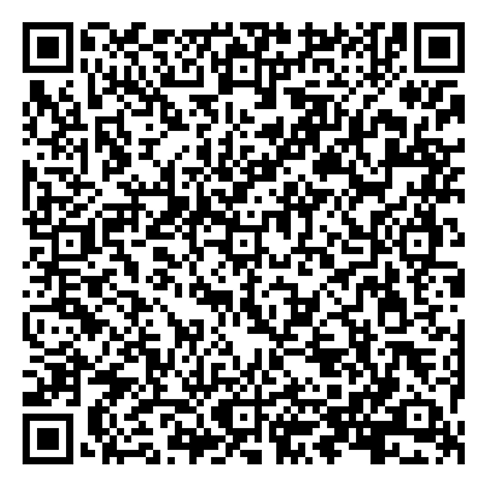Book your train journey on the go with the Grand Central app.
Budget-friendly fares and seamless travel right at your fingertips

E-tickets
Breeze through the station! Scan your e-ticket or show staff for quick entry.

Simple booking
Book tickets 10 minutes before departure or up to 6 months in advance using your phone.

Live updates
Track real-time train info, delays, and expected arrival times to stay in control.
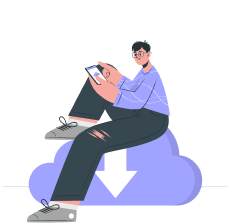
How to download
Download from the App Store or Google Play—just search for "Grand Central."

No booking fees
Never pay a booking fee when you book your ticket with Grand Central.

Secure & easy
Protect your details with secure login and easy ticket management.
Why download our train booking app?
When buying train tickets on our phone app, we’re proud to say we’ll never charge you a booking fee. You can book train tickets on your mobile cofidently, just as you would do when purchasing online.
We’ve got your best interests in mind and we’re always trying to save you money. That is why we’ll always show you the best value fares first, so you can get the most out of your journey and your money can go that little bit further.
Grand Central train ticket app FAQs
Find answers to common questions about booking tickets, managing your journey, and using the app for a seamless travel experience.
How do I add a Railcard?
When you’ve chosen your journey and departure time, there will be an option underneath to add a Railcard. Simply select the ‘+’ button and scroll through the list until you find your Railcard to add it to your journey. Keep in mind that once you select a Railcard, the train fares displayed on the app will automatically reflect the relevant discount. To remove a Railcard, select the ‘x’ next to your initial selection.
How do I use my e-ticket?
There are three ways you can use an e-ticket:
- As a digital e-ticket stored in the “Bookings” section of the Grand Central app. Remember, you won’t need an internet connection to display this.
- As a PDF file displayed from your device.
- As a printed document to present on the train.
Find out more about using your e-ticket via our train ticket app.
What do I do if my Grand Central train ticket app doesn’t work?
If you’re experiencing any problems with our train ticket booking app, please don’t hesitate to contact us. You can get in touch with our Customer Service department by calling 0345 603 4852 and you can discuss your query with a member of our team. Our lines are open 09.00-17.00, Monday-Friday.
Alternatively, you can report your issue directly on the app by going to the account section and hitting the ‘Report an app issue’ button. We’ll be sure to get back to you as soon as possible.
Can I leave comments or feedback on the app?
We’re dedicated to improving your experience of travelling with Grand Central, so we’d love to hear your feedback.
You can do that directly on our app by going to the account section and selecting the ‘What do you think of the app?’ button. Please tell us what you like and don’t like about our train ticket app.